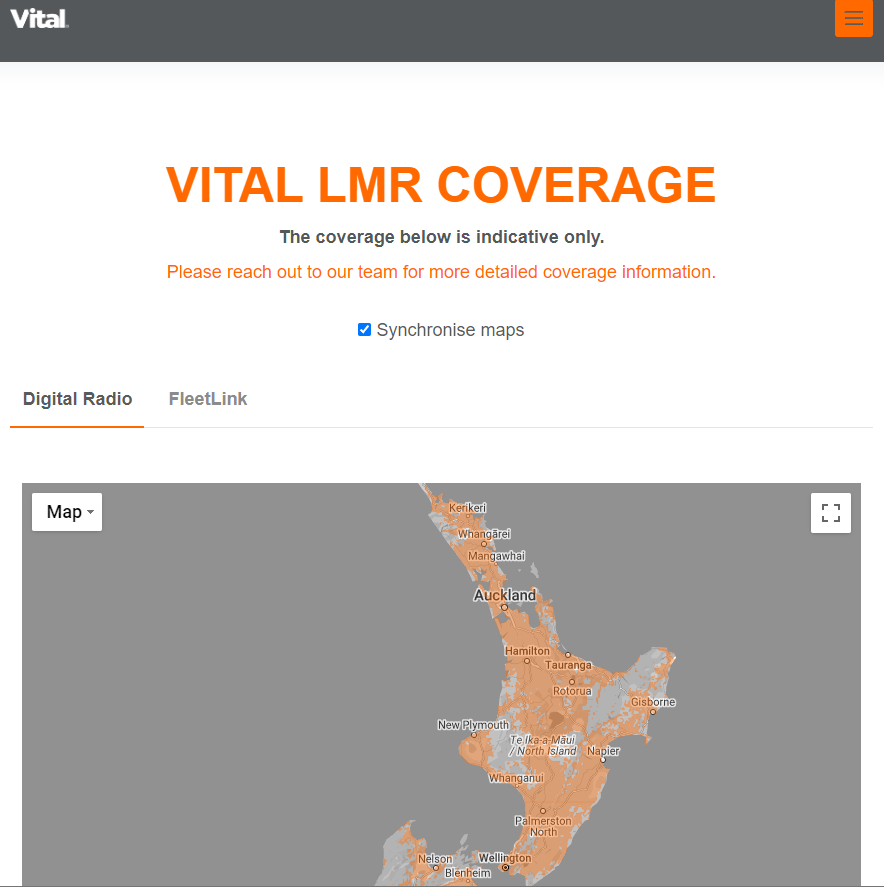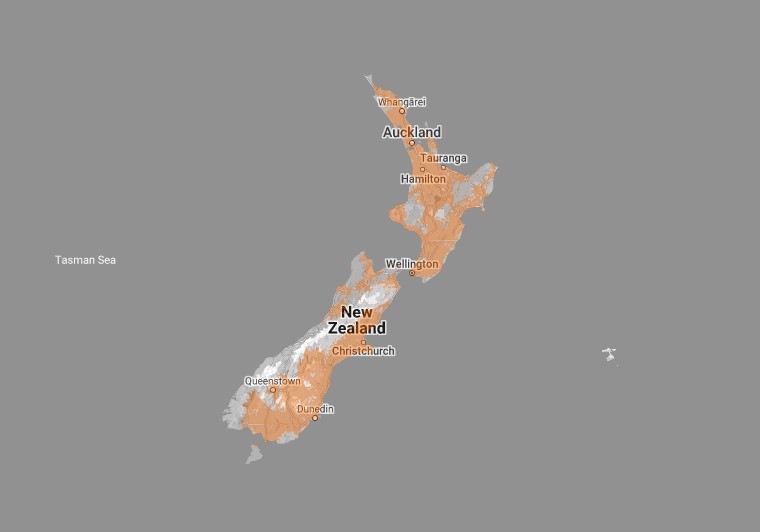![]()
Have you ever wanted to see what our nationwide radio coverage looks like?
Now you can!
From Kaitaia to Bluff, you can view Vital’s Land Mobile Radio (LMR) coverage by visiting https://vital.co.nz/radio-coverage/
The projected coverage is based on in-vehicle mobile radio usage – so, if you’re after specific coverage information based on your set-up, get in touch with our team.
If you’re a radio dealer, our teams are working on more detailed maps, exclusively for the Vital dealer network. Keep an eye out for more on that soon.
How to use the maps:
- Click on the Digital Radio and FleetLink tabs to toggle between the maps.
- Digital Radio
Signal level shown: > = -108 dBm
- FleetLink
Signal level shown: > = -113 dBm
- Digital Radio
- The maps are synchronised to show the same location by default.
Click the checkbox above the map to turn this feature on and off. - Change the map view (satellite, terrain, labels, etc.) using the drop-down ‘Map’ menu in the upper left corner of the map.
- View the map in full screen by clicking the square button in the upper right corner of the map.